Hi, this is my new set poses for your sims. I called it "Shopping pose". Yes i know; i don't have much imagination, but why complicate things when they can be simple? ;)
 |
| a_clarisse_shopping_01(with Woe Hype purse by Land of Woe) and a_clarisse_shopping_02 (with LVhandbag by MrAntonieddu) |
 |
| a_clarisse_shopping_03a (with paperbag by Severinka) and a_clarisse_shopping_03b |
 |
| a_clarisse_shopping_04a (with paperbag by Severinka) and a_clarisse_shopping_04b (smile) - variant 04c (angry), 04d (sad) |
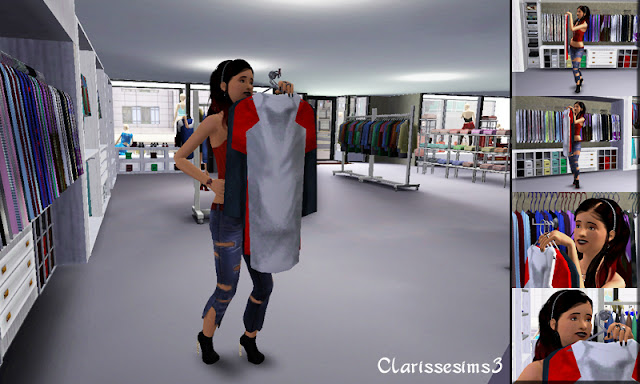 |
| a_clarisse_shopping_05 (with ATS object fashion designer hanging clothes by AroundTheSims) |
 |
| a_clarisse_shopping_06 (with ATS object fashion designer hanging clothes by AroundTheSims) |
 |
| a_clarisse_shopping_07 |
 |
| a_clarisse_shopping_08 |
 |
a_clarisse_shopping_09 and a_clarisse_shopping_10
|
 |
| a_clarisse_shopping_09a and a_clarisse_shopping_10a |
 |
| a_clarisse_shopping_12 |
 |
| a_clarisse_shopping_11b (with LVHandbag by Mr Antonieddu) and a_clarisse_shopping_11a |
 |
| a_clarisse_shopping_13a and a_clarisse_shopping_13b |
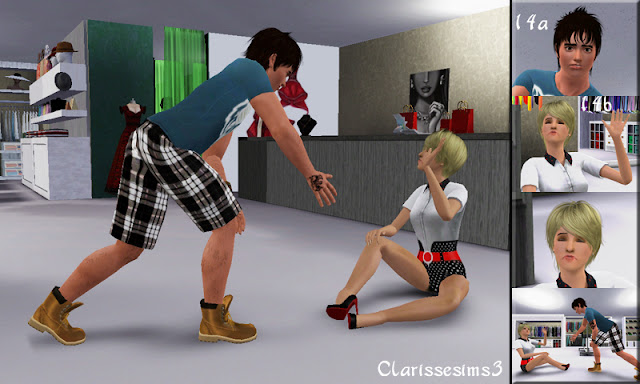 |
| a_clarisse_shopping_14a and a_clarisse_shopping_14b |
Have fun with my poses!



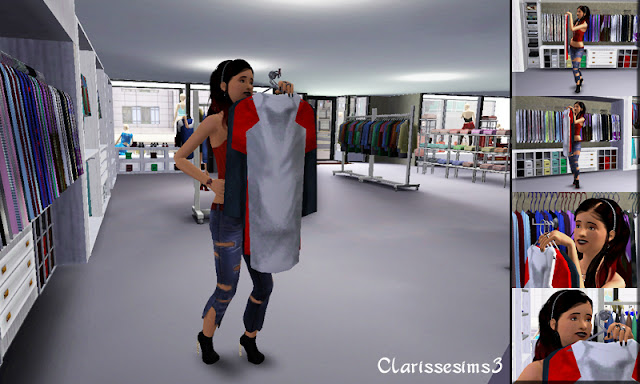








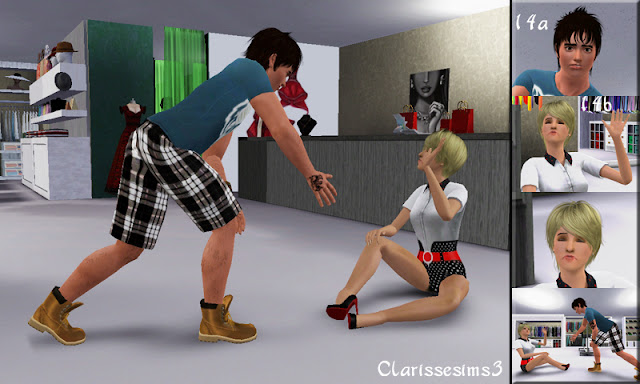


C'est ce bon! Excellent! I love it! Mon prefere est le combat deux sur le porte-monnaie!
RépondreSupprimerSalut,
SupprimerMerci, C'est aussi l'une de mes préférées.
These are awesome, I wish I'd seen them before I shot my next chapter. But they'll come in handy for future chapters. Thank you so much and thanks for following my blog.
RépondreSupprimerThank you Valpre,
SupprimerWith or without my poses, i think your chapter will be awesome, because your stories (Krisis, Unforgettable and Forsaken)are great.
Great poses. Made me lol :D Thanks for sharing.
RépondreSupprimerTwo questions, is it possible to use poses out of residental lots? if so how? i can't do it. :(
Thank you,
SupprimerYes, you can use poses in a community lot.
For doing this, you have to
1)activate "testingcheatsenabled true" with Ctrl+Shift+C.
2)If your sim are not in a community lot, go to the community lot.
3)In the community lot, make Shift+click on the ground
4)Select "Enter buy mode", purchase the pose player (decor) and place it on the comunity lot
5)Exit the Buy mode
6)Click on the pose player and select your pose
If you want to reposition your sims,
7) Type "moveobjects on"
8) Then Shift+Click on the ground and enter "Buy mode" again.
You should be able to grab your sim, like that, and use "Alt" or "," or ";" for adjusting the pose
9) Exit "Buy mode"
10) Take your picture ;)
I've learned this method thanks to Taytoe159.
Bonus : With the Pose Player Interaction Add-on from Misukisu, you can make pose with sims, who don't live with your sims. The link is http://virtualartisan.blogspot.ch/2012/04/pose-player-interaction-add-on.html
You have been the most helpful. Thank you so much.
SupprimerYour welcome
SupprimerHahaha~So awesome!! I love these poses!
RépondreSupprimerThank you JS, i really happy you appreciate my poses
SupprimerWow, these are really nice! What a great idea! Thanks for sharing ^^
RépondreSupprimerThank you Jasumi, it's a pleasure for me to share and find people who like them
SupprimerIt's fabulous. Awesome, loved ..
RépondreSupprimerThank you Jessica for your comment
SupprimerThey're great. Thank you for these. I was wondering if the store is gonna be up for download too?
RépondreSupprimerThank you Devylzangyl,
SupprimerI didn't think the shop could be interesting someone because i'm not good for building, specially the roof :).
And you have to know i build the store on the park lot of Bridgeport. I erase a part of park and i build the store with an appartment (no decorate).
But i can rebuild the shop in another lot and up it to download, when i'll finish to adjust my next pose.
Je suis aussi intéressée par le magazin! Je pensais faire le mien, mais j'aime ce que tu as fait. Où as tu trouvé les manequins dans la vitrine?
RépondreSupprimerEn attendant je pense que je vais utiliser certaines poses dans mon chapitre 2... quand j'en serais là xD
Merci pour les poses!!
De rien Kilhian.
SupprimerOk, je mettrai la boutique en téléchargement quand j'en aurai fini avec mon prochain pose pack.
Pour ce qui est des mannequins dans la vitrine, tu peux les trouver sur le site de Sims3d. Je viens de rajouter le lien sur ma page "Credit".
Merci!
SupprimerJe vais aller faire un tour sur ta page de credit pour voir le site, et j'attendrais ton prochain pack ainsi que le magazin :)
Ces super !!! sauf que je narrive pas a le télécherger pourait tu mexpliquer ? car jai aissaier avec bitziper mais cela ne fonctionne pas
RépondreSupprimerEssaie de dézipper avec 7zip, c'est un gratuit.
SupprimerJe te remercie Pour ta réponse ( ces super se que tu fait ) et je voulait juste savoirs je suis obliger d’avoir pose player avant de télécharger des poses ?
RépondreSupprimerOui, il faut que tu ais le pose player pour utiliser les poses.
SupprimerMais ses normale que quan je télécharge le pose player et que jouvre le fichier sa me mais que des ecritures ?
RépondreSupprimerVa sur ce site, http://www.les-sims3.fr/forum/le-pose-player-la-boite-a-poses-mode-d-emploi-t11981.html, tu auras le mode d'emploi du pose player
SupprimerYou're very welcome. I don't mind moving anything around in Sunset Valley. I'm sure that it would fit anywhere in any neighborhood. Especially if you still have the original up. I wouldn't want to bother you by making you make another. I bet others who download your poses would fall in love with the store too. :)
RépondreSupprimerHello Devylzangyl,
SupprimerSorry for reply late, i have some problem with my internet connection.
Thank you so much. You can download the Fashion shop.
I love your your poses! Thanks so much for sharing them with us!
RépondreSupprimerThank you Daisies. :)
SupprimerPose is real.Is very pleasant. Thank you.
RépondreSupprimerThank you so much.
SupprimerLe tue pose sono veramente fantastiche
RépondreSupprimerMi servivano proprio per la mia storia
Grazie
Thank you Francy. I would like to speak or read Italian like that i could read your stories.
SupprimerC'est super! Mais les pose n'apparaissent pas dans mon jeu :'( comment ça se fait ?
RépondreSupprimerProblème résolu :D Mais quand je met la pose du vendeur qui montre le vetement ça le fait pas parce que il y a rien Ô.o
RépondreSupprimerHello Loli Laly, excuse-moi de la réponse tardive.
SupprimerAs-tu aussi résolu le problème concernant la pose "vendeur" ? Si non, est-ce la pose qui n'apparaît pas ou c'est le vêtement sous cintre ?